Your account must be unlocked in order to get access to the material collection. You just have to visit us or write us an email and we will activate your account in a few minutes.
These instructions refer to the program FileZilla. It is available for all common platforms and can be downloaded here. The procedure for other programs is very similar.
Important: You can’t connect via FTP but you have to use SFTP (we will explain later how this works).
In FileZilla you first open the server manager via: File > Servermanager
Then create a new server: New Server
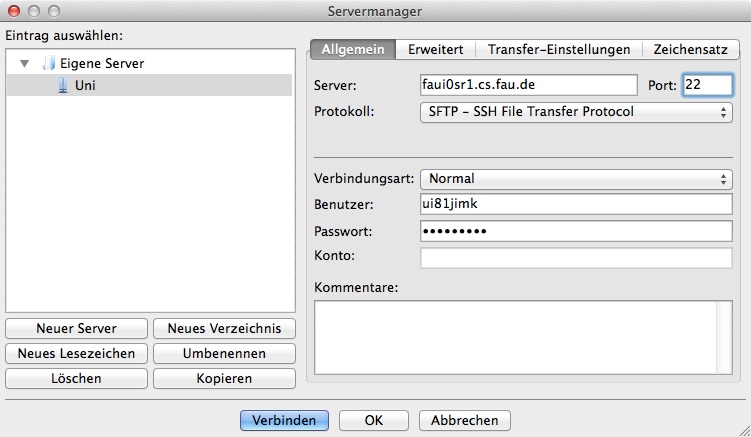
Then enter the following information:
- Server: cipterm0.cip.cs.fau.de
- Port: 22 (or just leave it empty)
- Protocol: SFTP – SSH File Transfer Protocol
- Connection type: Normal
- User: *your user ID in CIP*.
- Password: *your password in CIP *
If you choose “Ask for password” as connection type, the password will not be saved.
If you click on Connect afterwards, the connection should be established. Normally the first time you log in you get a message that the server key is unknown. In this case you can (if you are sure that the server is the right one) uncheck the box
Always trust this server, save this key
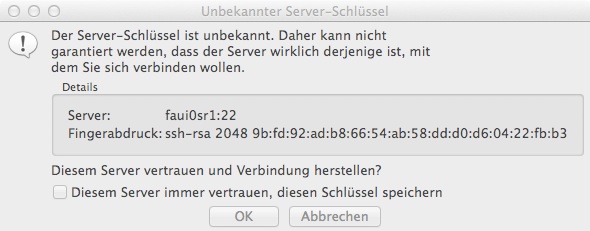
and then click OK.
When the connection is established you are in your home directory. Now you only have to change to the folder of the material collection.
For this you have to enter the following path in the Server field:
/proj/fsice/Materialsammlung
(the field is on the right side of the window, not the one on the top. On the top you specify the server to connect to, on the right side you specify the folder on the server).
Now you should have access to all materials and you can download them easily. There is a folder
for each subject of which we have materials. Normally the subject names are written out (e.g. Computational Engineering 1), only very long subject
names are abbreviated (e.g. SiWiR 1 instead of Simulation und wissenschaftliches Rechnen 1).
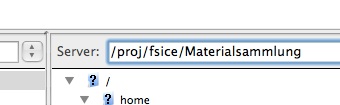
In each folder of a subject there is a folder for the exams and mock exams. Lecture notes, slides, exercise problems and solutions are in a folder of the respective year. Example:
- Mathematik für Ingenieure 1A
- Klausuren
- 2011 Demoklausur.pdf
- 2011 Demoklausur Loesung.pdf
- 2011-04 Klausur.pdf
- […]
- WS 10-11 (Schneider)
- Uebung
- Vorlesug
- WS 08-09 (Bause)
- […]
- Klausuren
The files have all been uploaded by previous students, so it is important that you make your assignments available to later generations. The easiest way to do this is to send your materials to us or drop by with a USB stick.
If you find any errors in these instructions or if they are incomprehensible, please contact us so that we can work on them!
